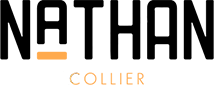Sometimes, we have difficulty in installing preferred applications or programs on our device; our phone space gets constant threats, yet we do not need some apps on the phone. Also, you might be continuously bombarded with irritating update notifications just because you have avast antivirus installed. At this point, you might just have to disable avast antivirus on your device.
First, What Is Avast?
Avast antivirus, developed in the early 90s, is the most popular and free antivirus system used by over 220 million people across the world. It is effective in protecting computer and phone users from virus intrusion. To strengthen its fortification ability, the app is designed with individual screens to protect in time the web screen network, the file system, the mail, peer-to-peer systems, internet chats, and scripts
The communication gadgets people use are often vulnerable to malicious web content infestation, causing the device to react strangely. Similarly, Android devices are known to be poor in security reputation, which makes them the most susceptible to malware attacks. Device users also risk losing their personal information into the hands of web miscreants. All these avoidable mishaps are given quality treatment with the installation and use of avast antivirus application.
Why You Might Have To Disable Avast Antivirus
Like they say, “every coin has two sides”; device users may sometimes experience difficulties in downloading, connecting, and installing updates and some apps. As some installation programs may request you disable the antivirus software because the antivirus is not able to ascertain the authenticity of the program you are about to install.
Also, the presence of an antivirus application on our phones poses a threat to the limited space in the phone as it consumes a chunk of the space in the device. When these happen, disabling the antivirus temporary is an available option in granting access to the desired applications.
How To Disable Avast Antivirus On Your Device
Avast antivirus can be responsible for the inability to install programs successfully because the antivirus fails to recognize the incoming software. The important steps to successfully deactivate avast antivirus temporarily without posing any danger to your device are:
Before commencing the disabling, users must ensure that the device administrator’s permission granted for the app is deactivated.
Search and click the small triangle on the windows taskbar to open the notification area. Proceed to right click on the Avast antivirus icon for the list of options related to the security suite.
Click on the Avast shields control, then select the option depending on how long you wish to disable the avast antivirus.
When that has been done, the user will be prompted to confirm the operation, by clicking “yes.” With those steps, you are set to deactivate the antivirus software successfully.
Cautions When Disabling Avast Antivirus
The antivirus software should never be disabled when you do not expect anything to be installed, or when you have been prompted by a website or an email message. As this request may be a snare from malicious sites to hack into your system. Hence, disabling your antivirus should be when there is a need for legitimate program installation.
To Wrap It Up
Every computer and phone user is acquainted with the risk and disastrous results of viruses and other malicious web content infestation on the device. It is therefore important to reinstall your antivirus software once done with the installation of your desired programs/apps.
It is said that “it is better to be safe than sorry when it concerns security.”